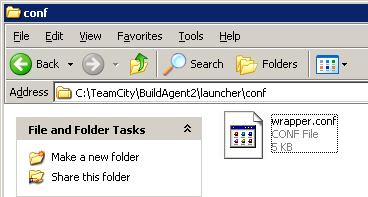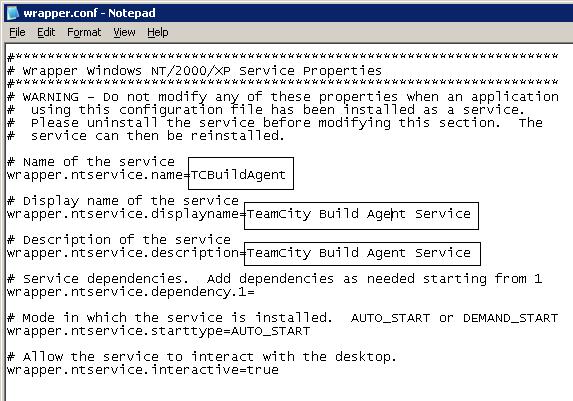Adding Multiple TeamCity agents running on the same server.
By default, when you install TeamCity, it gives you the option to install a Server and an Agent.
To add more agents:-
Login into the Server running TeamCity (TC) and open TC UI in the browser. Click on the Agents Tab
On the right hand side, Click on Install Build Agents > MS Windows Installer
Run the Agent Installer, Choose the directory where you want to install the agent (configuration)
** Make Sure this is a seperate directory from the previously installed agent.
Finally, in the agent configuration section –
> Edit the ownPort – Should not conflict with the already running agent’s port.
> Edit the serverUrl – Should point to the TC server URL
Click on Save.
IMP: When the pop-up comes, do not click on OK!
Open the Explorer and go to the \launcher\conf path in the Agent installation directory you configured above.
Each Agent is registered as a windows NT service and should have a unique name, otherwise, only one agent will connect at a time.
Open wrapper.conf and scroll till the end to the Wrapper Windows NT/2000/XP Service Properties
Change the properties highlighted below!
Now you can go back to the pop-up and click OK.
Continue with the rest of the installation process, and the Agent should be installed as a seperate service and visible under TeamCity UI.
Cheers!