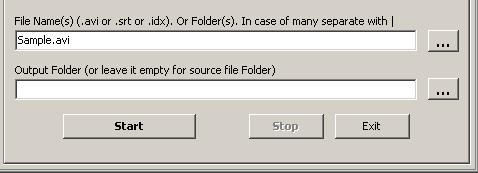Well, most of the new TV’s and DVD’s players have the capability of playing an AVI / DIVX file through a disk or a usb drive.
Although, they are capable fo displaying the subtitles, BUT ONLY IF THE SUBTITLES ARE EMBEDDED IN THE MOVIE.
** I know there are a lot of tools and blogs about how to do this, well … This tool is the fastest of ’em all. 🙂
STEP 1 – Find the Subtitles for your movie
There are a lot of online sources to get the subtitles, I would personally recommend Subscene. Search for the appropriate subtitle and download.
Tip: Before jumping further, Do give the subtitle a test run to make sure that it’s in sync with the Movie.
Step 2 – Download AVIAddXSubs
Step 3 – Configuration
Well, this step can be omitted if you are in real hurry, but I would recommend to change the font settings before mixing the subtitle and video, since the original font is very big and unpleasant to the eyes. 😉
Step 4 – Mixing
- Open AVIAddXSubs
- Save the Movie and the Subtitle file with the same name in a folder
Eg;
Sample.avi
Sample.srt - Select the movie file and the output folder (leave blank if you need the output in same directory)
Hit START !!
It usually takes 8-10 minutes for a typical 700MB avi file !
Enjoy…